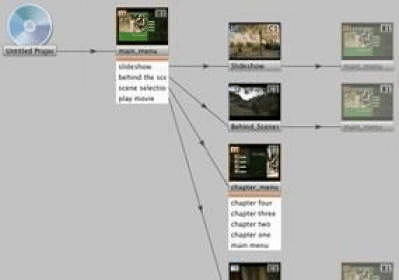
Reach the widest possible audience with Adobe® Encore® CS3 software, now included with Adobe Premiere® Pro CS3. With unmatched Adobe Photoshop® software integration and a flexible and intelligent workflow, Encore CS3 is packed with a rich set of creative tools for DVD and Blu-ray Disc authoring and SWF export to the web. Available for both Intel® based Mac and Windows® systems, Encore CS3 is the right choice for easy production of full-featured, menu-driven DVD and Blu-ray projects, on disc and on the web.
Top features:
* Create DVDs, Blu-ray Discs, and SWF files that reflect your best work. Packed with a rich set of creative tools, Adobe Encore CS3 helps you create striking DVD and Blu-ray Disc titles and interactive web-based tours for film, business, training, events, and more.
* Blu-ray Disc authoring:
Maintain the pristine quality of your HD video all the way to distribution. Create high-definition Blu-ray Discs with the same Encore interface and features used to create standard-definition DVDs.
* Publishing to the web:
With one click, easily create SWF versions of your DVD and Blu-ray Disc projects for the web using Encore CS3. Produce content compatible with Adobe Flash® Player software, complete with DVD interactivity and menus, without opening another application.
* Adobe Photoshop integration:
Create menus in Adobe Photoshop file format, using the Photoshop technology built into Encore CS3. Edit menus in Photoshop and see your changes instantly in your DVDs, Blu-ray Discs, and SWF projects.
* Flowchart:
Define and view the navigation of your DVDs, Blu-ray Discs, and SWF files by using a visual flowchart representation of all points and links.
* Author once, and then deliver to three formats:
Efficiently create DVDs, Blu-ray Discs, and interactive web content, all from the same Encore project file.
* Slideshow Editor:
Build and arrange slide shows with ease. Define shows as browsable or autoplay with optional narration or music. Set slide durations, add transitions, and apply pan-and-zoom effects.
* Adobe After Effects integration:
Send a menu directly to Adobe After Effects® software for animation, export your animation as a movie file, and then add it to your menu background for a stunning motion menu.
* Native Photoshop menus:
Import native Photoshop files or create new menus in native Photoshop file format. Buttons, text, and images are stored as layers and layer sets so you can edit them later in Photoshop CS3.
* Motion menu creation:
Combine powerful Photoshop CS3 editing tools with video compositing tools to create unique motion menus.
* Integrated background transcoding:
Let Encore CS3 automatically convert source files to MPEG-2 or H.264 video and Dolby® Digital audio, or manually adjust settings to optimize your DVD compression.
Comments (1)
However, compared to other Adobe products - like Premiere or After Effects - it seems a little underdeveloped and riddled with annoyances. Do not leave authoring your DVD until the last minute - lest you have 2 days worth of all-nighter headaches trying to get your DVD to work on this.